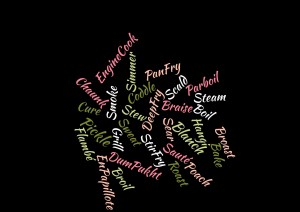Inspiring Ideas for Teachers, iTunes U courses
Try as I might, I could not open any of these apps. I tried on numerous days and all I see after I “get” the app is a cloud with an arrow and no option to open or view the app. Ok, wait…let me try some thing…ok, there it is…I know have 18 new iBooks (I thought these were apps). Let us go with Skitch Lesson Ideas  (http://www.appsinclass.com/skitch.html). This is a fairly straight forward app with the core being that you can take a picture and write on it and insert arrows to make a clearer point (like pointing at the stamen in a flower with a bright arrow) or outline shapes and add a description (the example shows shapes on a fire hydrant with a description of the shape). The most useful feature of this would be to help with foreign language as you can take a picture of someone’s face and list what the areas are in whatever language you are studying, plus it personalizes the lesson.
(http://www.appsinclass.com/skitch.html). This is a fairly straight forward app with the core being that you can take a picture and write on it and insert arrows to make a clearer point (like pointing at the stamen in a flower with a bright arrow) or outline shapes and add a description (the example shows shapes on a fire hydrant with a description of the shape). The most useful feature of this would be to help with foreign language as you can take a picture of someone’s face and list what the areas are in whatever language you are studying, plus it personalizes the lesson.
Did I mention that I feel like a fool for missing where the app downloaded to?